As a project leader for Give this Christmas away, you should have received an invite from SignUpGenius.com to have View Administration rights. If you don't already, you'll need to register for a free SignUpGenius account. If you didn't receive an invite, please text Chris Jordan at 614.582.0657 or you can email here.
Accessing SignUpGenius volunteer lists:
When you first sign on to SignUpGenius.com you should be presented with an option to access Chris Jordan's SignUps as a view administrator. Click yes.
On the left side, select Reports
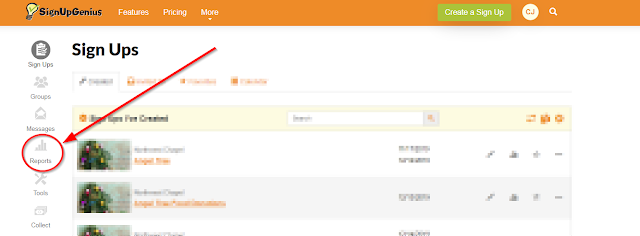
Scroll down until you see Generate a New Report
Check the box(es) of the project you want the registration report from.
Include all dates from the selected sign ups.
List of Sign Ups for Export to Excel
Show all fields
If you click CLOSE WINDOW you'll need to scroll back to the top to find the report you just generated (look at the time), if you wait a few seconds instead, your report should automatically open.
At this point, you may want to select the orange button that says Export Data as CSV File. Assuming you have a spreadsheet program (Excel or Numbers) you can now open this file and manipulate the data however you like.
Or you can print the signup as shown on the screen.

No comments:
Post a Comment